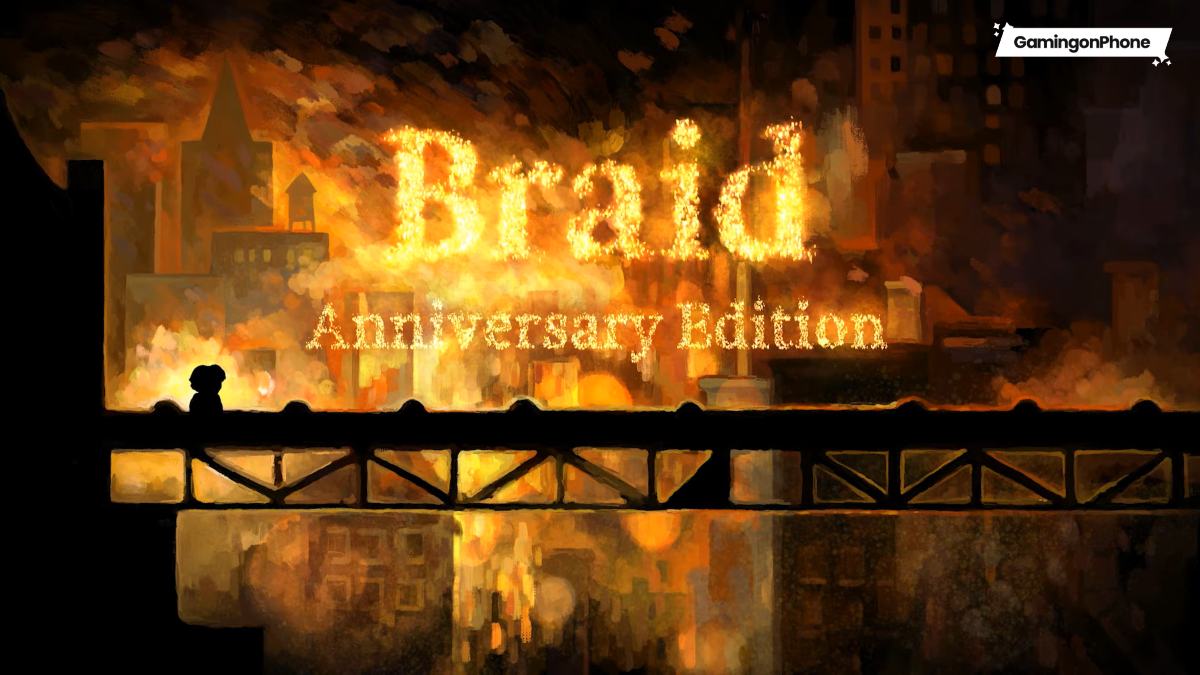The popular puzzle platformer Braid is coming back with its Anniversary Edition, and the same is scheduled to launch on April 30, 2024, for Mobile, PC, and Consoles including PlayStation 5, Xbox Series, PlayStation 4, and Xbox One. The mobile version of the game will be available on both Android and iOS via Netflix Games.
Braid Anniversary Edition comes with visual tweaks and new puzzles
The original Braid, an indie puzzle platformer, made its debut on Xbox Live Arcade in August 2008. Over time, it made its way to various platforms, including Windows, Mac, PlayStation 3, and Linux, broadening its reach and appeal to gamers across different systems. Designed by Jonathan Blow, the game was an immediate success and quickly became a fan favorite garnering positive reviews.
Drawing comparisons to the original, the visual aspect receives a significant upgrade, featuring hand-repainted graphics at 4K+ resolution by the original artist, David Hellman. Additionally, the audio has been entirely revamped, with sound effects and music remixes by composers Martin Stig Andersen and Hans Christian Kock, known for their work on games like Limbo, Inside, and Control, as well as numerous films.
One of the standout features is the developer commentary, presented in an innovative way. Blow and his team have recorded over 60 hours of interviews and conversations. These insightful discussions have been distilled into more than 15 hours of commentary content, accessible in the form of 250+ activatable commentary objects within the game.

With the release trailer, it’s clear that there are noticeable differences and improvements when compared to the original game. Although the core gameplay remains faithful, the enhancements in visuals, audio, and overall quality promise a significantly improved experience on your devices compared to what was available 15 years ago.
Braid Anniversary Edition can be accessed for free via Netflix on mobile on launch
As mentioned earlier, Jonathan Blow has confirmed launch platforms to be Windows, PlayStation, and Xbox, with access for Netflix subscribers on iOS and Android. Mac and Linux support is planned for a later release in 2024. The launch price hasn’t been revealed yet, but on mobile, you can access it for free with a Netflix subscription.
For more Mobile Gaming news and updates, join our WhatsApp Group, Telegram Group, or Discord server. Also, follow us on Instagram, Twitter, and Google News for quick updates.